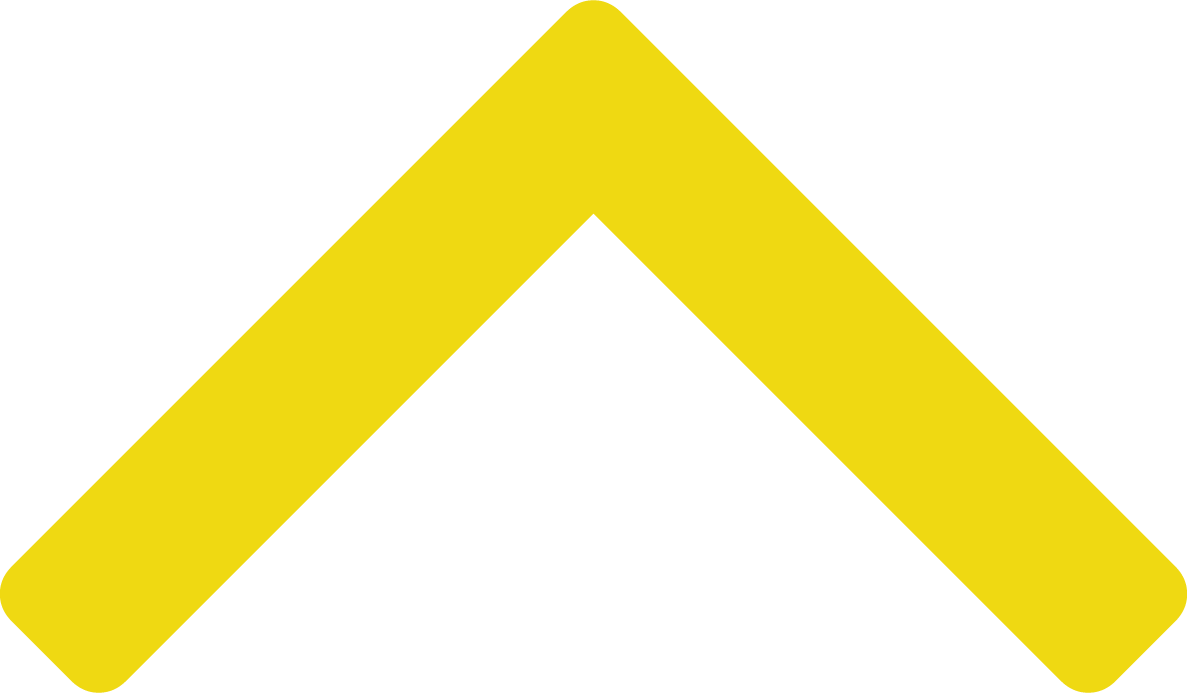The growth of e-commerce has been exponential over the past few years, and the pandemic has further escalated it. The advancement of technology has made it explode in both popularity and growth, and as a result, many e-commerce platforms have emerged, eBay being one of them.
Images are the most important component of any e-commerce platform. With around one-third of the global population engaging in online purchases, images are a deal-breaker. Compared to conventional brick-and-mortar stores where people can evaluate a product in different ways, they rely solely on visuals in an e-commerce platform. Retailers have to be extremely vigilant while listing their products and uploading photos as they can make or break their brand.
Every platform has its image guidelines, so does eBay. As it is the 38th most popular website globally, it showcases a huge opportunity for global sales. It is important to acquaint yourself with eBay image guidelines before listing your products if you want to avoid losing them amongst the competition or getting rejected by the platform. Following are a few useful tips that can help you optimize your images, leading to conversions.
eBay Product Image Optimization Tips
Follow the eBay Image Guidelines
eBay has set up some image guidelines and related technical requirements to ensure a good user experience. It is important to follow them if you want your product to be visible and your listings to be approved. Non-compliance with these guidelines can end in the platform rejecting your products, no matter what the quality of the image. Some of these important eBay image requirements are:
- Your image should have a white background.
- Your images should be according to the eBay image size rules and technical requirements.
- Your product should have at least one image.
- Your image should be all about the product, showing its real representation.
- Your image should not have any other extra details or props.
- You should have the image rights, and your image mustn’t infringe on any third-party’s rights.
- Avoid using stock photos.
Technical Requirements
- The minimum size on eBay is 500x500 pixels. Your image shouldn’t be smaller than this size.
- The maximum eBay image size is 9000x9000 pixels.
- Your file size should not exceed 12 MB.
- JPEG, PNG, GIF, BMP, and TIFF are the allowed image formats.
- If you are using a JPEG photo, its quality scale should be 90 or higher.
- The ideal size for a product image is 800-1600 pixels as it allows the users to zoom in without distorting the pixels.
Use Secondary Images
While primary images depict the product by showing close-up frontal shots of it, you can use secondary photos to further describe the product. eBay gives you the option to upload 12 secondary images. These images help the customers to further evaluate the product, by seeing it from various angles.
Images for Bundles
eBay requires you to include all the products of your bundle in your main photo. However, the image should not include seller details such as the number of bundles on offer. You can drive great sales with the inclusion of such bundles.
Use High-Quality Images
Your product images should be of high quality. A high-quality image can attract customers and drive conversions. It removes their uncertainty and hesitation. High-quality images are a requirement of eBay. Some other product image requirements include:
- Your images should not be explicit.
- Your images can include body parts depending on the product you are selling; For example, watches.
- Your product image should not have any text, watermark, borders, or superimposed logos.
- Your product images should be free of props.
Only Use Stock Photos for New or Unused Items
You should always be transparent while listing your products. Using stock photos for used products can lead to disappointed customers and negative markings on your brand name. You should use real photos, reflecting the actual condition of the product.
You can use stock photos only if your product is new or completely unused.
Do Smart Placement & Pay Attention to the Frame
Pay special attention to the image’s edges and corners. eBay guidelines require your product image to fill its frame but, it should not be cropped out from a corner of an image. Your product should be smartly placed and should take as much space as possible to grab people’s attention.
Conclusion
Optimized images can help you stand out in a saturated marketplace like eBay. They are the most crucial element in driving sales and conversions. Images depict your product, and they should be portrayed in such a way as to answer all of your customers’ concerns, queries, and questions. So, make sure to follow eBay image guidelines to stay ahead of your competition.